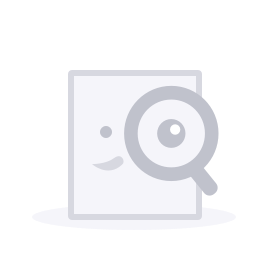I became a god by treasure hunting after arriving 500 years early
The Supernatural era descended, the rules changed, mystery arrived, and the world altered.
Countless ruins of civilization emerged, and an abundance of Heavenly Materials and Earthly Treasures lay at everyone's fingertips.
Radical faction, "This is the best of times, entering a new world, excavating relics, mass evolution!"
Conservative, "This is the worst of times, with countless monsters outside, once you leave the Safe Zone, extinction awaits humanity!"
…
Meanwhile, at a remote ruin, Lu Yuan successfully discovered new treasures and sought after the mysterious wealth, desperately trying to contact his fellow Earthlings.
"Found a communicator, can it get through?"
"Hey, humans—I'm almost becoming a god, and you're still hiding in the Safe Zone?"
……
(Original title: "A Thousand Years Ahead of Humanity")
(Also known as "Picking Up Trash in the New World," "Even Wealthier Than All Humans," "One Person Is a Civilization," "Please Call Me the Human Pioneer," "I Am the Strongest Pioneer," and more!)
Finally Eternal · Sci-fi